|
|
|

ANSYS DesignSpace is a powerful, yet easy-to-use simulation software package that gives product designers and engineers the power to conceptualize, design and validate all their ideas right on their desktops. Using Knowledge-Based Automation™, this streamlined, user-friendly simulation tool is based on the same powerful ANSYS technology that has been resolving challenging design issues for more than 32 years.
DesignSpace from ANSYS, Inc.
Nearly everyone recognizes the enormous benefits of moving analysis forward into the design cycle: significantly reduced prototyping costs, improved product quality, and decreased time to market. However, most expert analysts are reluctant to allow designers inexperienced in the nuances of FEA to make engineering decisions based on answers from the new class of windows-based tools they often term "black box FEA." Without a proper grounding in the art and science of FEA, it is easy for the inexperienced to confuse answers and make mistakes -- sometimes very costly mistakes.
Increasing pressure in today's market demands design analysis tools that can be used earlier and more often during the design cycle, and with a high degree of accuracy. Used correctly, these tools reduce development cycle time and product costs, while they increase product quality and enhance engineering communications.
DesignSpace® software, by ANSYS, Inc., delivers front-end analysis to design engineers in a way that no other tool has been able to duplicate. The latest release allows you to associatively leverage your computer-aided design (CAD) assemblies and, through DesignSpace Wizard technology, easily setup and accurately simulate your assembly designs. At the same time, communicating your results to the rest of your company or the rest of the world has never been easier that it is with DesignSpace Report's automatic Web-based reporting.
DesignSpace continues to place the most reliable design engineering tool available today right on your desktop. And because it is made by ANSYS, Inc., there always is a direct path to ANSYS® software when more advanced nonlinear simulations are required.
DesignSpace is a very high quality fundamental engineering analysis tool for use with major solid modeling software packages and formats. DesignSpace features advanced knowledge-based automation which helps users avoid common mistakes, obtain good answers in fewer steps, work on complex parts and assemblies, and, perhaps most importantly, help to communicate their work with customers, management, and analysts who can more easily mentor their work and monitor results. All this resides in an incredibly simple to use framework that is ideal for the newcomer, occasional user, and even for advanced users looking for fast fundamental analysis.
Parametric Simulation
DesignSpace 6 introduces the ability to control both simulation parameters — such as material properties, force direction, and temperature — as well as CAD parameters. This innovation gives DesignSpace true bi-directional associativity with many leading CAD packages. Multiple design criteria can be easily entered using the interactive DesignSpace Parameter Manager table. With one click of your mouse, DesignSpace automatically processes these parameters back through your CAD package, where the model automatically regenerates. Once regenerated, the altered model(s) are seamlessly processed back through DesignSpace, where a new series of solutions is generated.
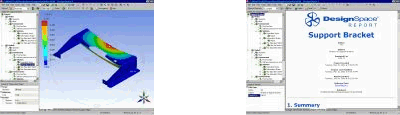
CATIA, Solid Edge, Inventor, Mechanical Desktop, Pro/ENGINEER, Unigraphics, and SolidWorks solid modeling systems are completely associative through DesignSpace. Changes made to model geometry are refreshed inside the DesignSpace, without the need to reapply loads or supports. Multiple design iterations can be solved for result comparisons and automatically documented using DesignSpace Report.
CAD Solid Modelers Supported
The following solid modeling systems are supported by DesignSpace. Model geometry is read through either the Parasolid (*.x_t) or ACIS (*.sat) file formats. DesignSpace supports multiple solid models in one "design project" for results comparisons.
Fatigue Module
Most parts fail over time due to fatigue. The DesignSpace fatigue module allows you extend your simulation to include the performance over the required product life. Innovative result tools make this module very easy to use and, the results are easy to interpret.
Load types include: reversed, zero-based, ratio and load history. Results can be viewed as: life, damage, factor of safety, biaxiality indication, rainflow matrix, damage matrix, and fatigue sensitivity.
CAE Templates Module
To meet the need of the advanced users, the CAE Templates Module allows engineers to leverage their design work and, through the use of templating capabilities, easily advance their design investigation to ANSYS, MSC/NASTRAN, ABAQUS, or in-house codes. CAE Templates also assist engineers in automating the setup and posting of results from advanced analysis studies.